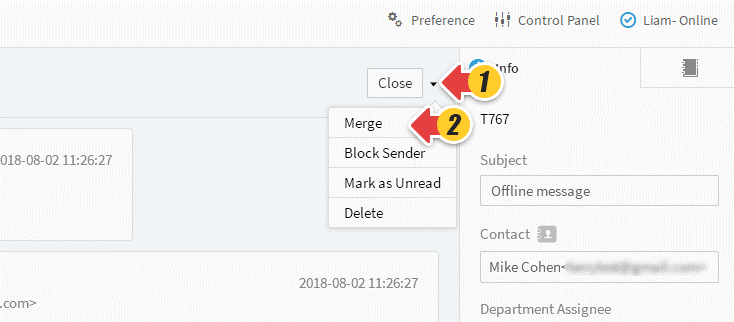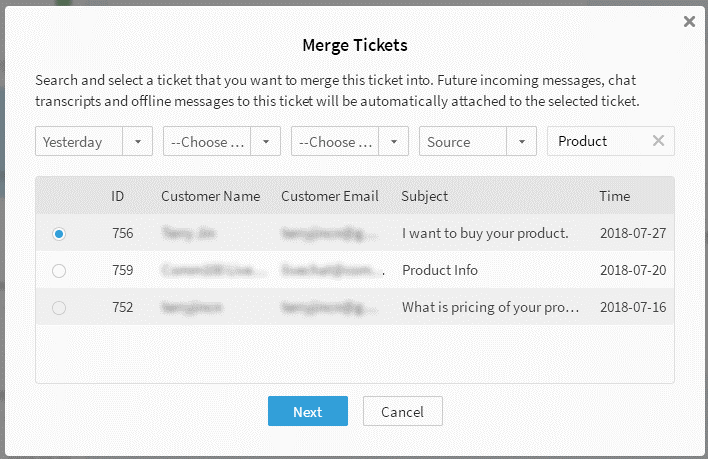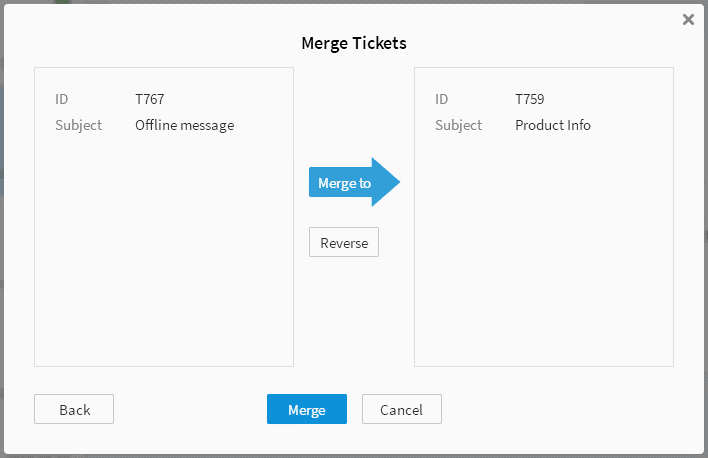Ticket Merge is an operation for you to merge the history of a source ticket with a target ticket.
The merge operation is irreversible. After the merge, the target ticket keeps its property values. Future incoming emails, chat transcripts, and offline messages to the source ticket will automatically be attached to the target ticket. Your future search of the source ticket will bring up the target ticket.
Step by Step Instructions
- Go to your Ticketing & Messaging tab of the Agent Console.
- Find a ticket you want to merge with from the ticket list.
- Click the drop-down list icon next to the Close button, then select Merge.
- Select a ticket you want to merge into another ticket. You can search for a certain ticket using identifiers like Ticket ID, Contact Email, or any text from within the Ticket.
- Select your target ticket and click Merge. The ticket on the right is the target ticket.
- Click OK to confirm the merge.