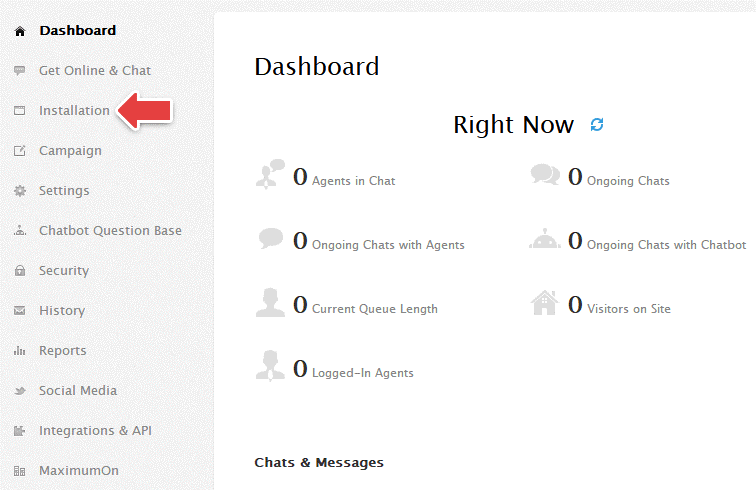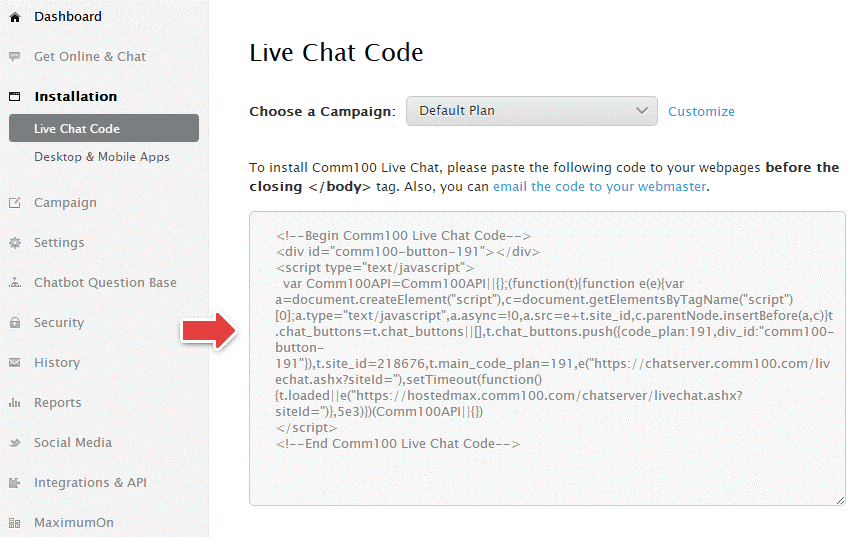This guide, as structured below, is designed to help you learn what to install in order to get Comm100 Live Chat running on your website.
Installing Comm100 Live Chat on your website is the first step to get Live Chat up on your website. To start, you’ll need to get the code from your Comm100 account and then paste the code right before the closing </body> in your website’s HTML files.
You can use our default code plan or have a custom one according to your needs.
Step by Step Instructions
-
Log into your Comm100 account.
-
Click Installation under Live Chat module.
-
Copy the code and paste it onto your website.
Note: If you have multiple code plans, you need to select the plan you’d like to use first in order to get the corresponding live chat code.