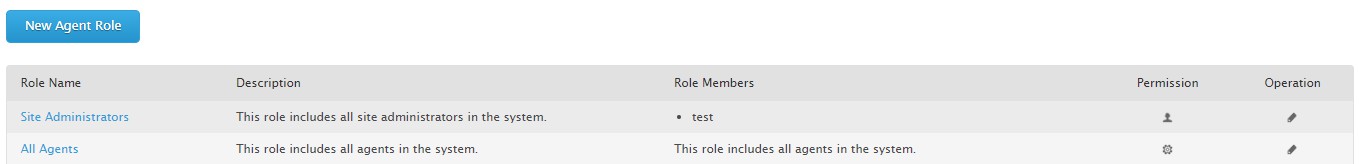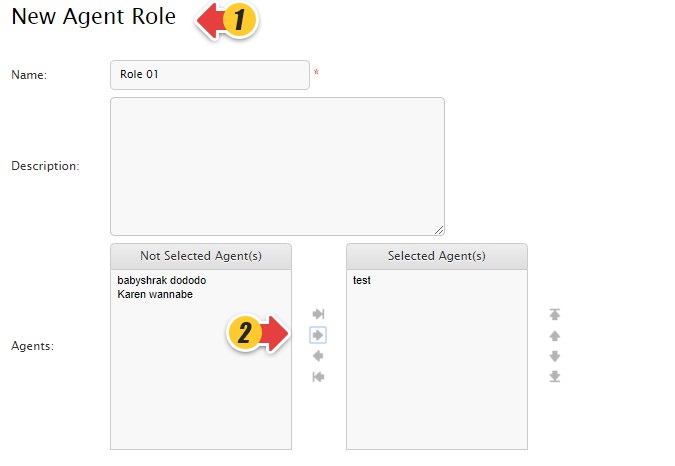Agent Roles is a feature that allows administrators to manage permissions for large groups of agents more efficiently.
- Go to Global Settings > People > Roles.
- Enable Agent Roles. once enabled you will find two default groups: Site Administrators & All Agents.
- To create a new role click New Agent Role.
- Name your role and assign/remove agents.
- Save.
For more information on configuring agent permissions within groups click here.