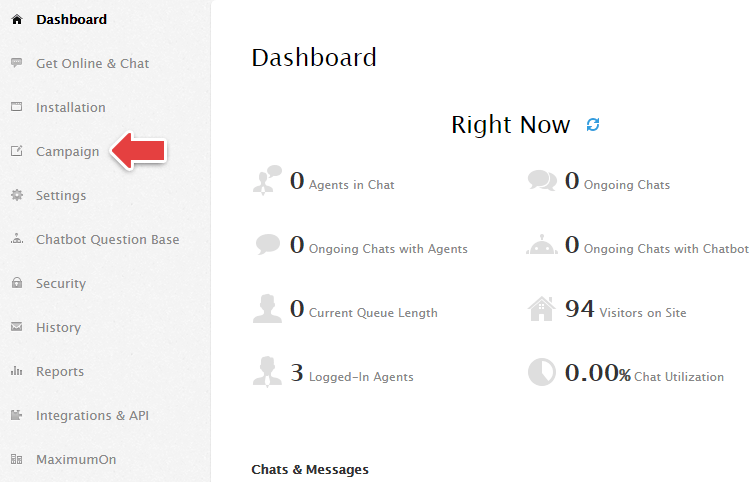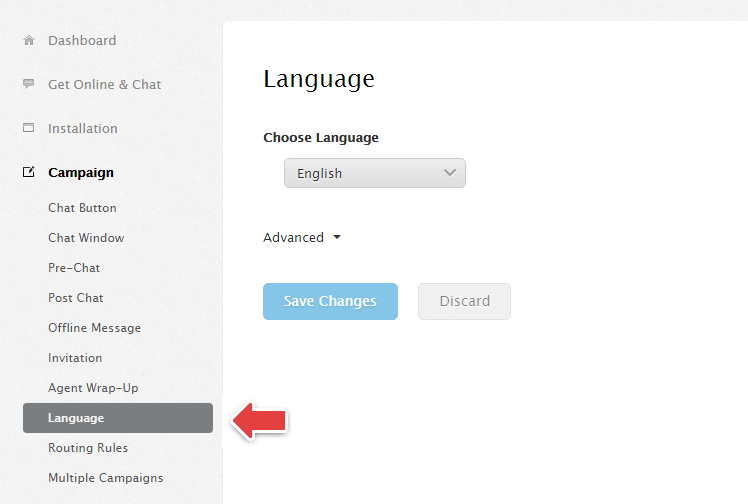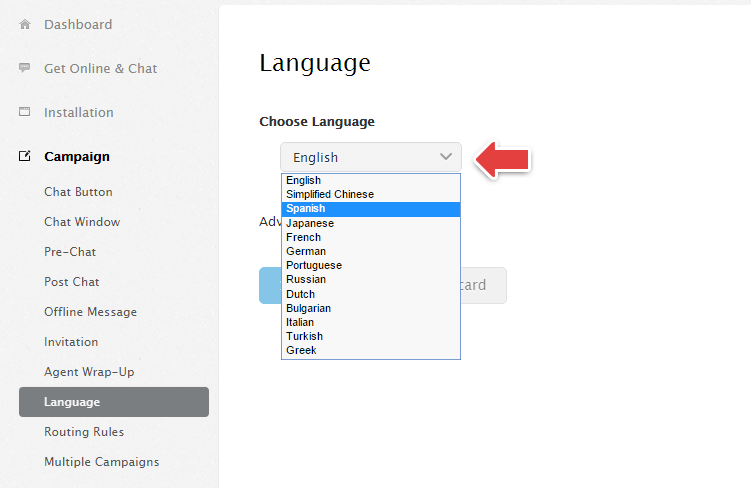The default display language of chat buttons and the visitor side windows in Comm100 Live Chat is English. We also provide pre-defined button images and the visitor side interface text in Simplified Chinese, Spanish, Japanese, Russian, Portuguese, French, German, Bulgarian, Italian, Turkish, Greek and Dutch to help you simplify the customization.
Video description here.
If your preference language is not in our pre-defined language list or you want to personalize the interface text, you can also customize the display language of visitor side windows according to your needs.
Step by Step Instructions
1. Log into your Comm100 account.
2. Click Campaign at the left menu.
3. Click Language.
4. Select the language you need from the drop-down list.
Note:
- Once you switch to another language, your customization previously made will be discarded. All settings will be restored to the default settings of the selected language.
- If your preference language is not in the list or you want to personalize the interface language, please click Advanced, check the Customize the language on the visitor side windows option to manually edit the text in Current Text column.
5. Click Save Changes. And the changes will take effect immediately.