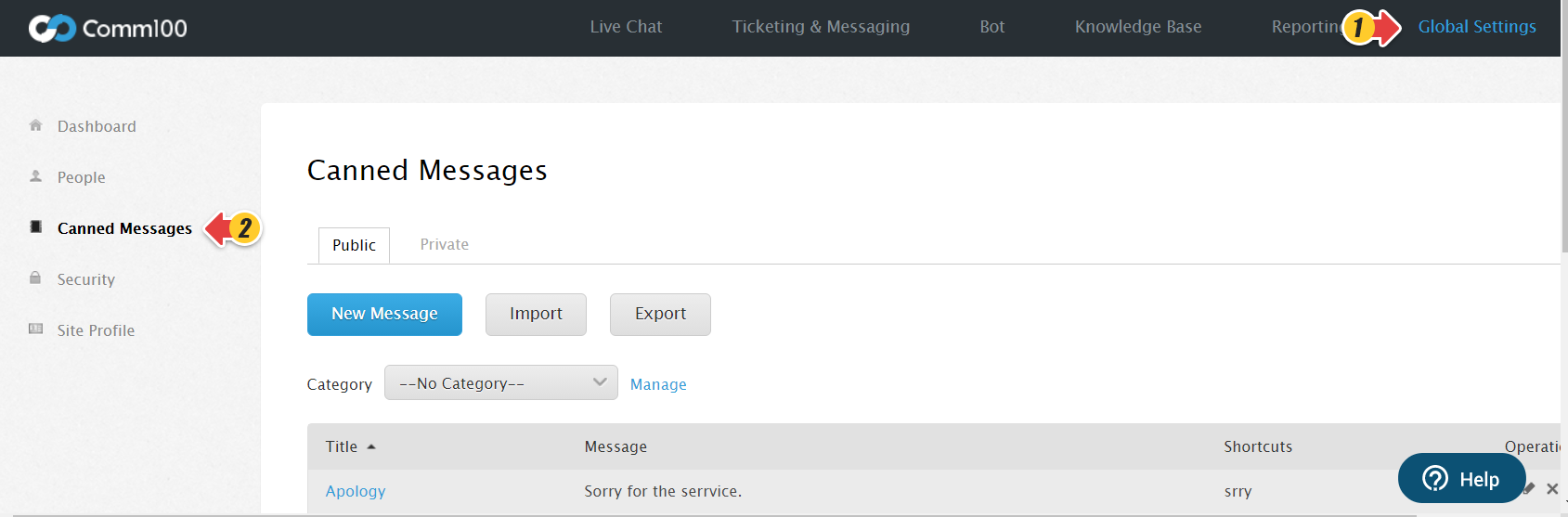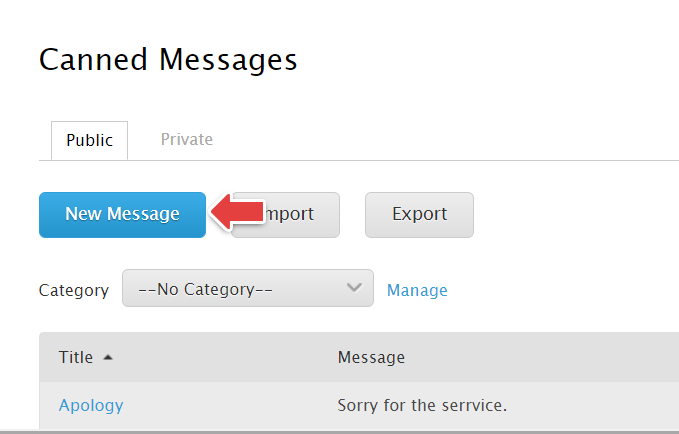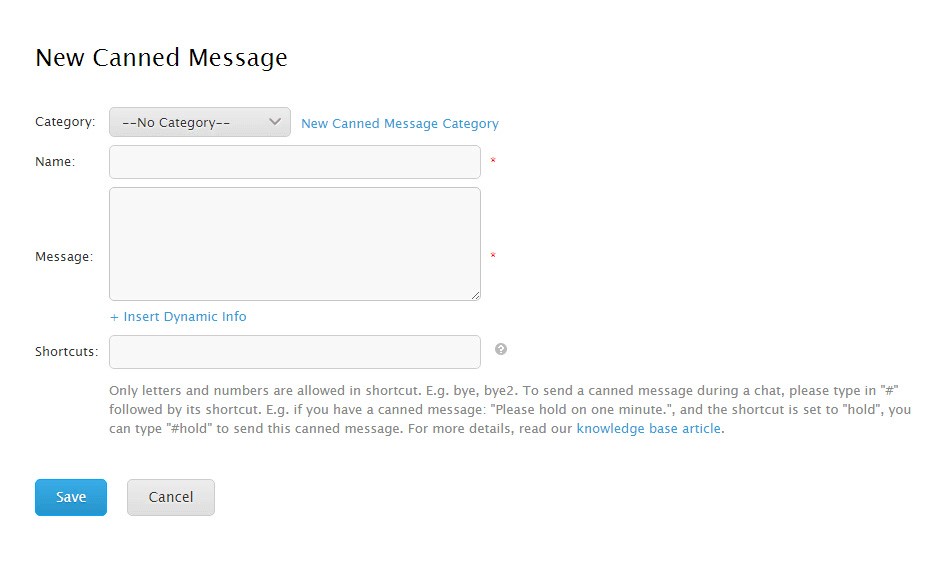Canned Messages are pre-defined messages in your account. For instance, a canned message might be an answer to a frequently asked question. During a chat, an agent can pick out canned messages and send them to the visitor, which helps the agent provide the visitor quick response.
Step by Step Instructions
- Log in to your Comm100 account.
- From the top navigation menu, go to Global Settings > Canned Messages.
- Click New Message to create a new message.
Note:- You can create either a public canned message or a private one.
- An agent by default has permission to create, edit, delete their private Canned Messages or URLs.
- Administrators and agents who have permission to manage public Canned Messages or URLs can create, edit, delete any public Canned Messages or URLs. To learn setting permission for non-admin agents, see this article.
- A private canned message or URL is only available to its creator.
- If necessary, select a category for the message and enter the title and the message.
- Click Save.
There you are. The new settings will take effect immediately. You do not need to re-paste the live chat code to make the change work.