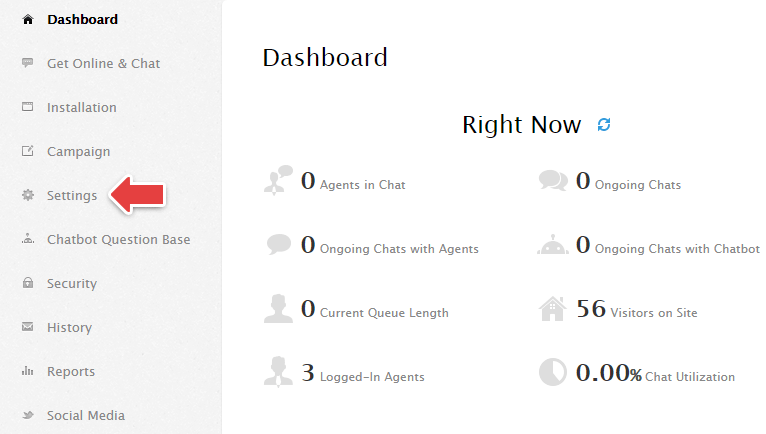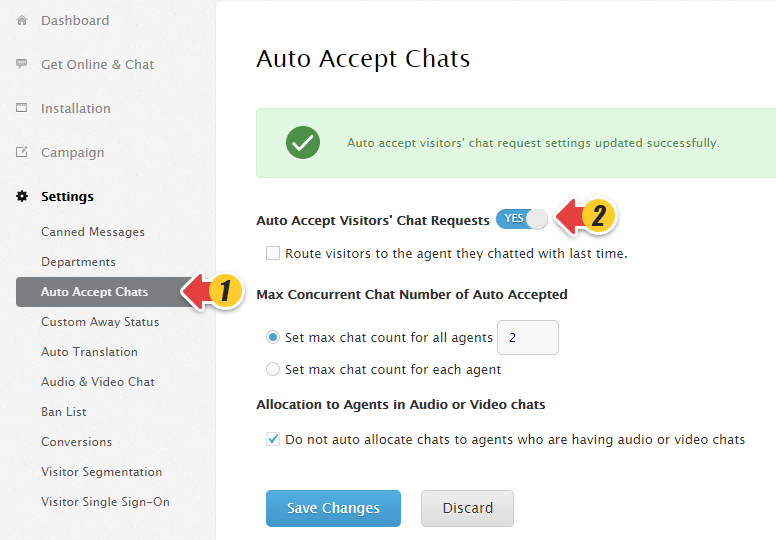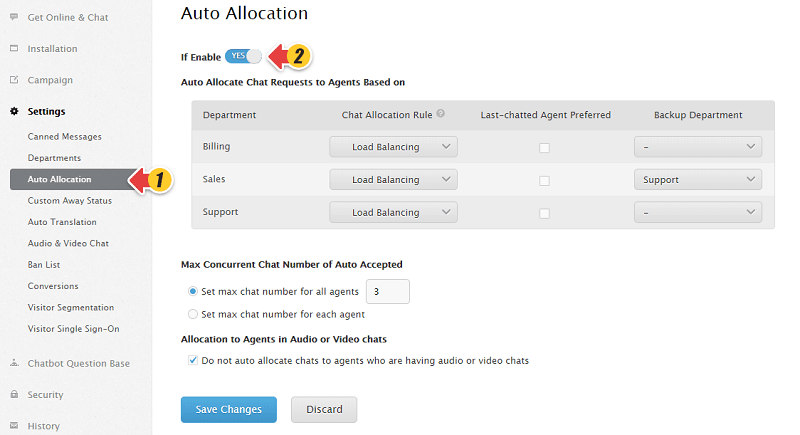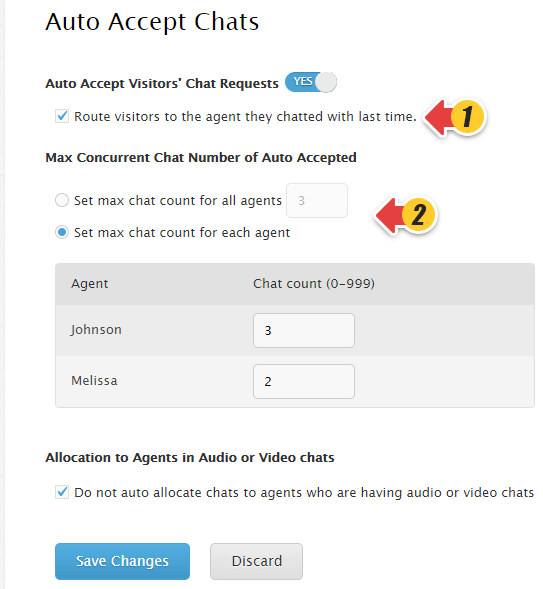Visitors’ chat requests can be automatically accepted by your online agents. This frees your agents from manually accepting chats and your visitors don’t need to wait once they initiate chat requests.
Step by Step Instructions
- Log into your Comm100 account.
- Click Settings from the left menu list.
- Click Auto Accept Chats and enable Auto accept visitors’ chat requests.
On Comm100 Enterprise edition Auto Accept Chats is replaced with Auto Allocation which gives you more control over chat distribution. - Check Route visitors to the agent they chatted with last time if necessary.
- Set the maximum number of concurrent chats that each agent can take and click Save Changes.
After that, a new chat request will be automatically routed to a certain agent.
When the number of chats routed to every agent reaches the maximum number, a new incoming chat will be put in a chat queue and the visitor will be notified of how many people are waiting ahead. However, agents can still manually take the chat request.