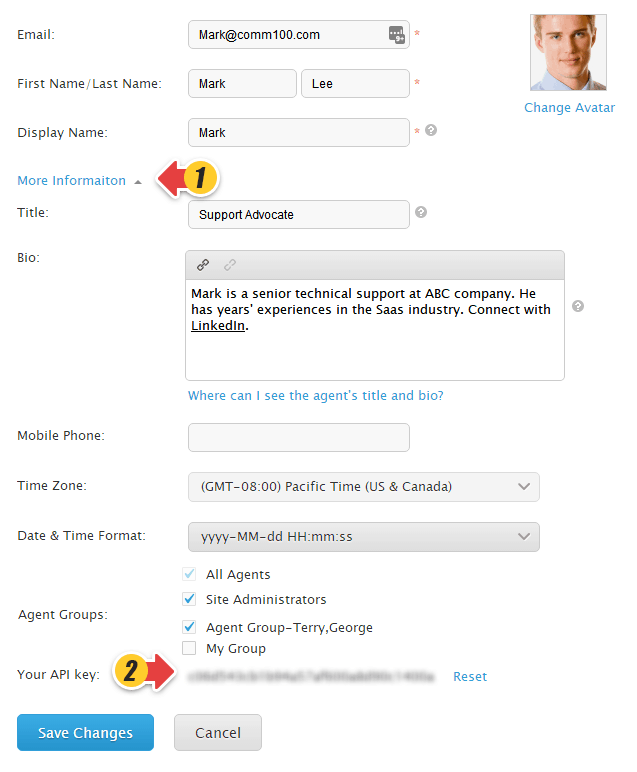Yes, Comm100 offers Live Chat API (application programming interfaces). To learn how you can utilize Comm100 API, please check and follow our API Help Guide.
Please note that there is a daily limit of 10,000 Live Chat API requests on each Comm100 account. The limit resets every day at 00:00 UTC time.
To implement Comm100 Live Chat API, you’ll first need to start with API Key. As an agent, you can find your API Key in your profile.
Step by Step Instructions
- Go to your Comm100 control panel and locate your avatar in the top-right of the screen.
- Hover over the avatar and click on agent name to go to the profile page.
- Click on More Information, and check Your API Key at the bottom of the profile page.
Now that you’ve got your API Key, you can go ahead to implement your API.
Should you need any help with Comm100 API, please feel free to contact our support team.