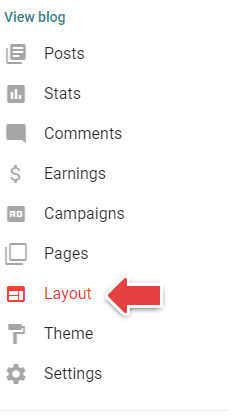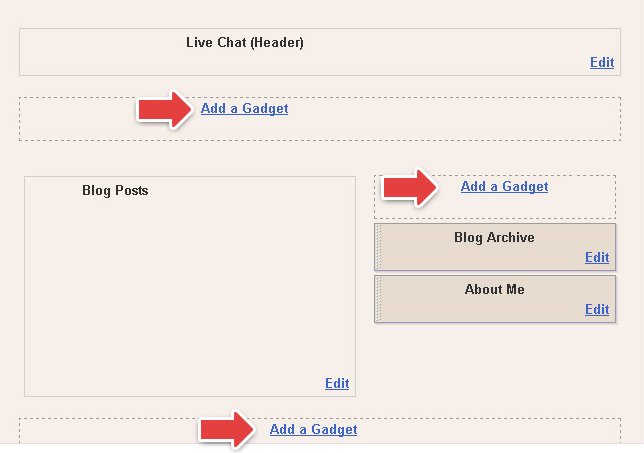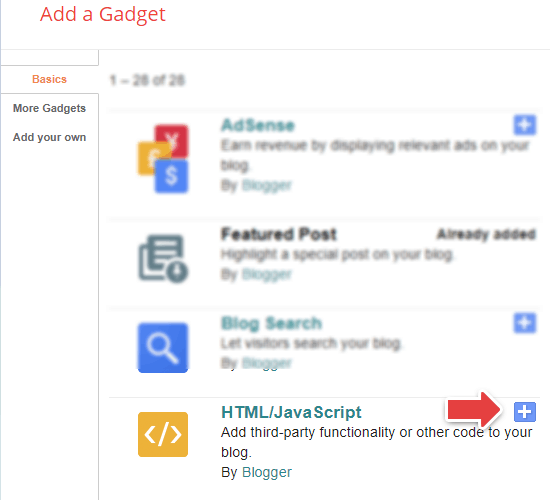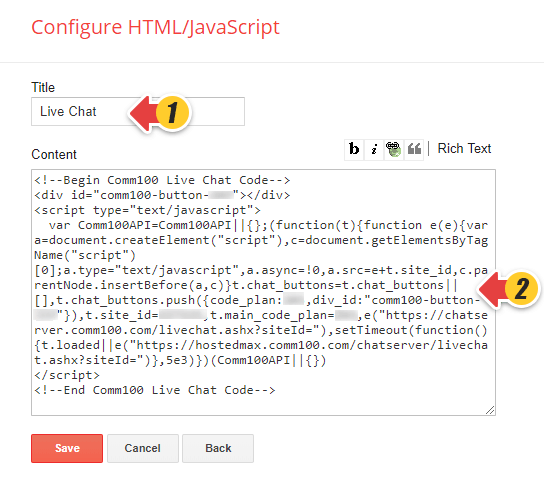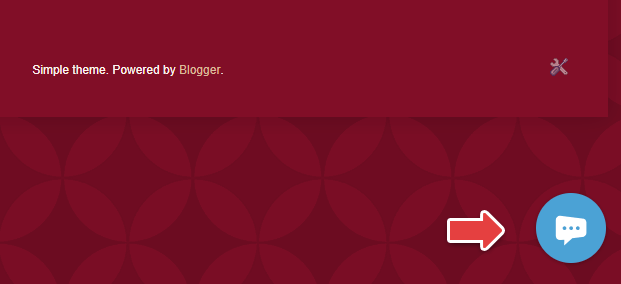Comm100 Live Chat can be installed on Blogger/Blogspot. Please follow the step-by-step instructions below.
Step by Step Instructions
- Log into your Blogger/Blogspot account and click the Layout tab.
- Click Add a Gadget on the position where you want to add the chat button.
- In the Add a Gadget window, scroll down the page and find the HTML/JavaScript gadget. Click on the " " icon to add it.
- Log into your Comm100 account and get your live chat code.
- On the new HTML/JavaScript gadget window, enter a title for the gadget, then paste the live chat code into the Content area, as seen in the following figure.
Note: A good title will alert your readers that this is the online chat support on your site. - Click Save. The gadget should now be visible in your blog’s layout.
Now, you’ve just embedded Comm100 Live Chat to your Blogger/Blogspot! You can now use the Blogger Layout tab to drag the live help widget wherever you want in your blog’s layout.