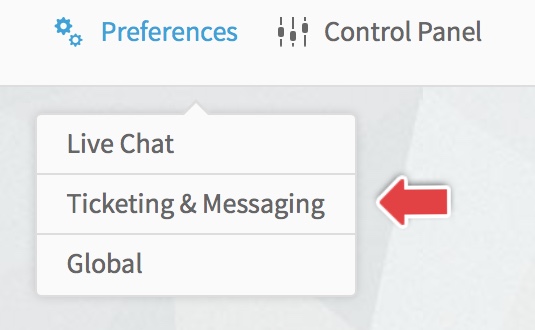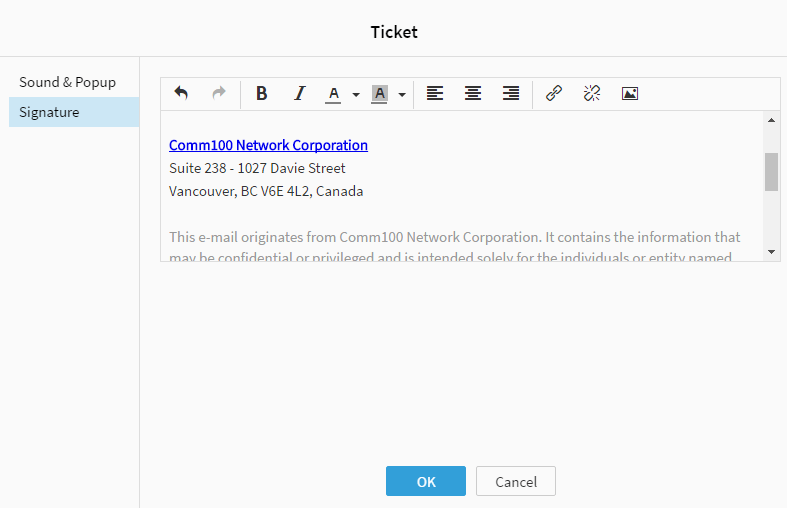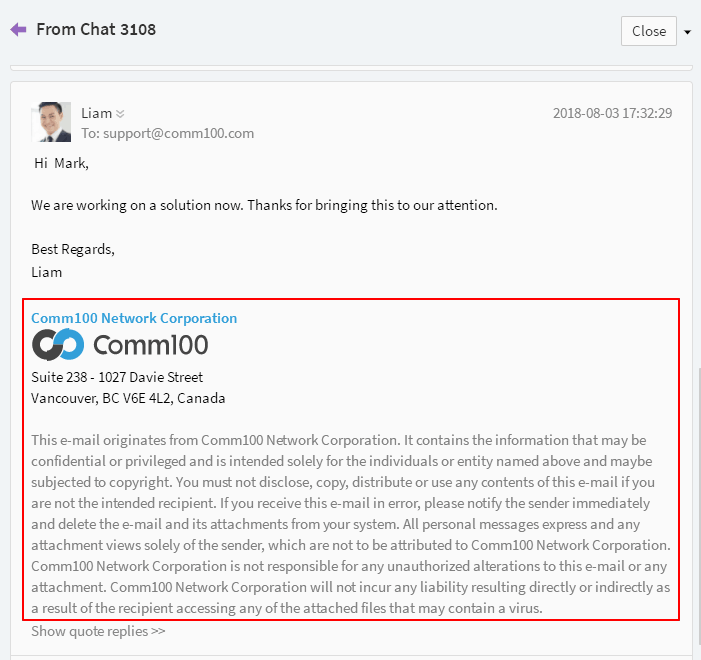A Ticket Signature is a block of text, sometimes with images or hyperlinks, appended to the end of a ticket message which often contains the sender’s name, contact information, or website URL. With Comm100 Ticket, the pre-defined signature will be automatically attached to each of your ticket messages.
Step by Step Instructions
-
Log in to your Agent Console and go to the Ticket tab.
-
Click Ticketing & Messaging under Preferences.
-
Click Signature in the popup window.
-
Edit the content of your signature.
- Click Ok to save your signature.
Now each of your ticket replies will include this signature. You can edit signature again before sending the reply out.