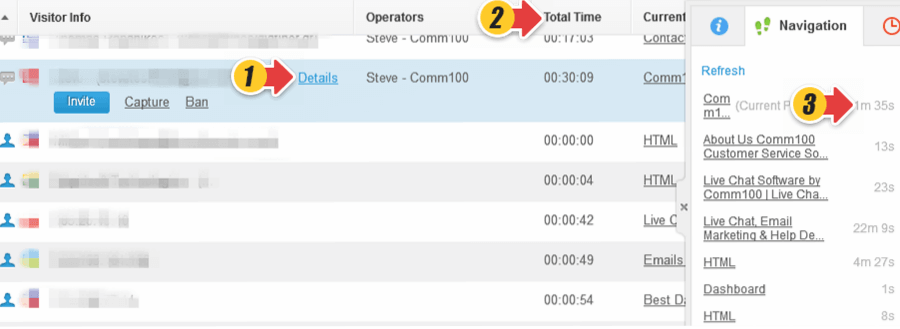In Comm100 Live Chat Agent Console window, you can view visitors information in real time. To some businesses, it is important to find out how long a visitor has stayed on the website and how many minutes the visitor has stayed on each web page.
After you log into your Comm100 Live Chat Agent Console, select a visitor and then you will see how long the visitor has stayed on your site from the Total Time column.
Click on Details in the Visitor Info column, the visitor’s detailed information will slide out from the right side. Click Navigation and then you can see how many minutes the visitor has stayed on each page. A sample screen shot is displayed as below.