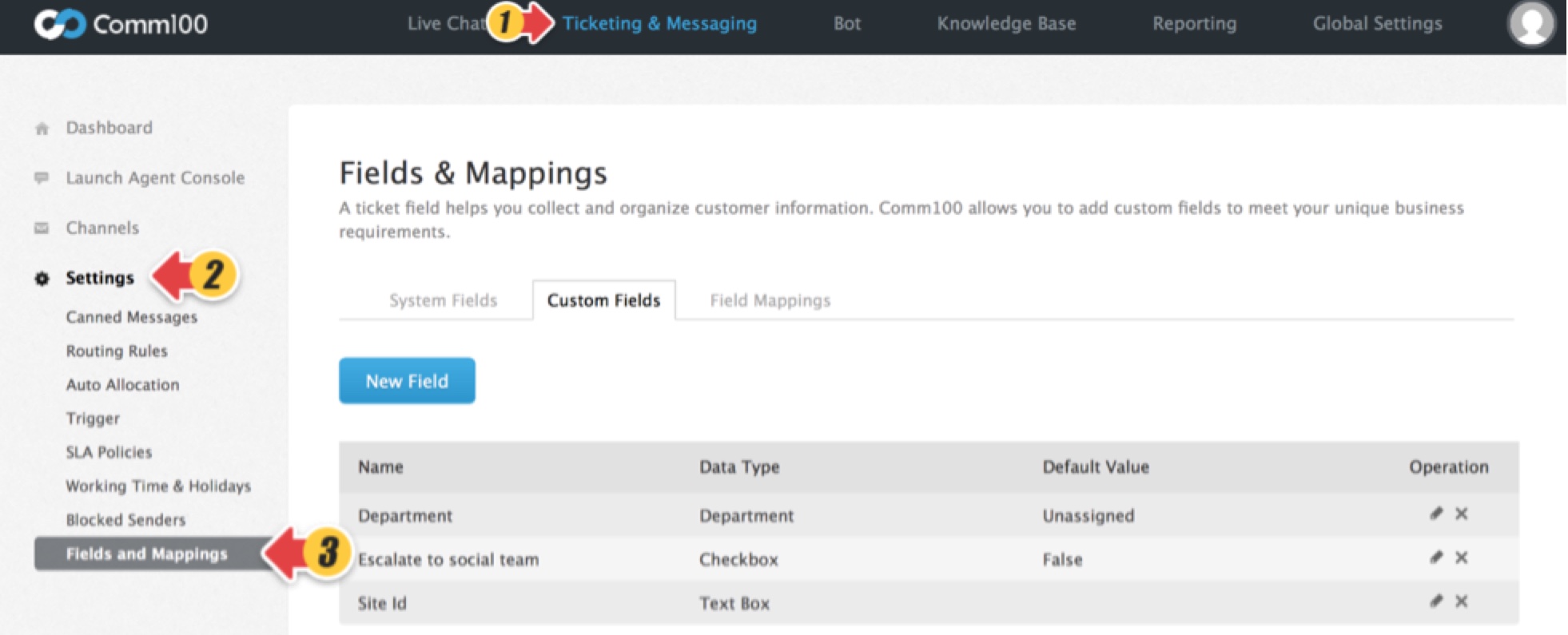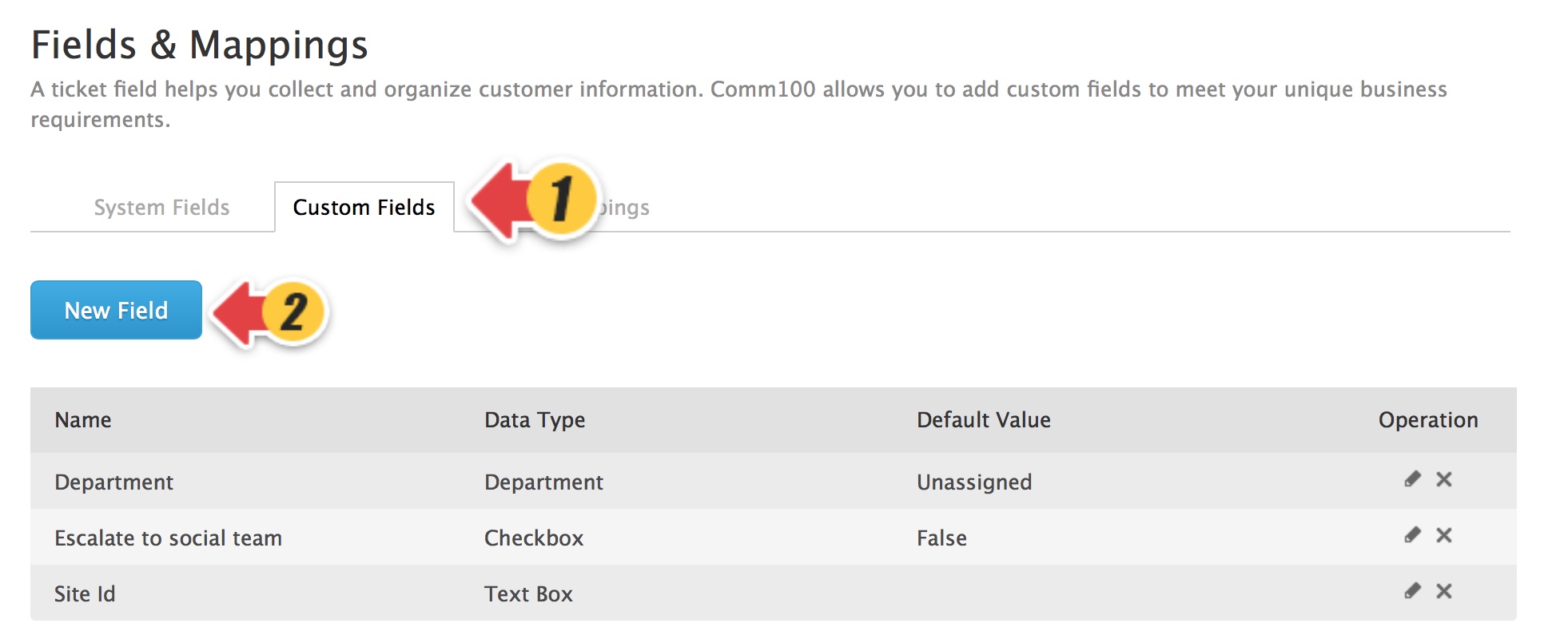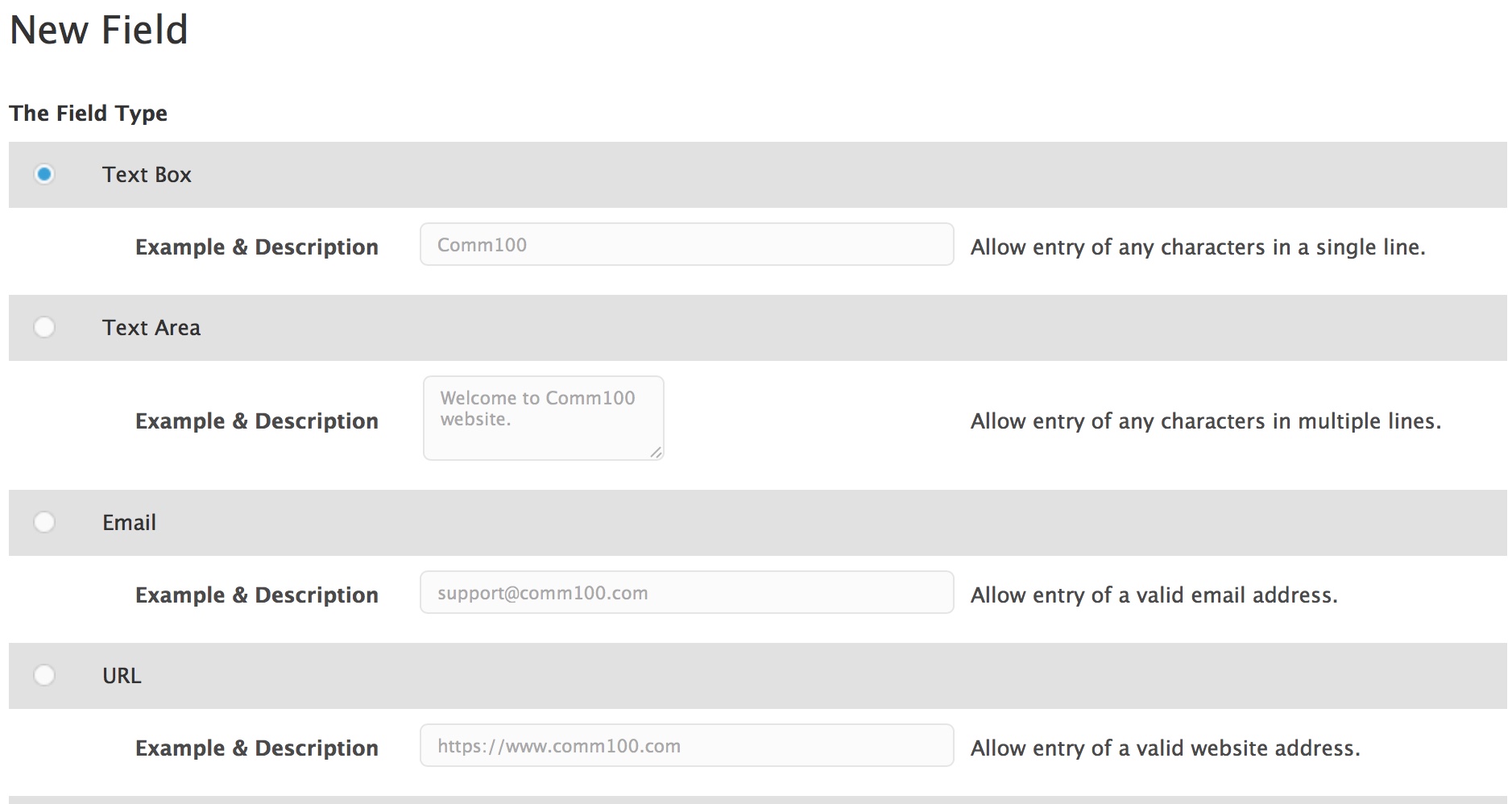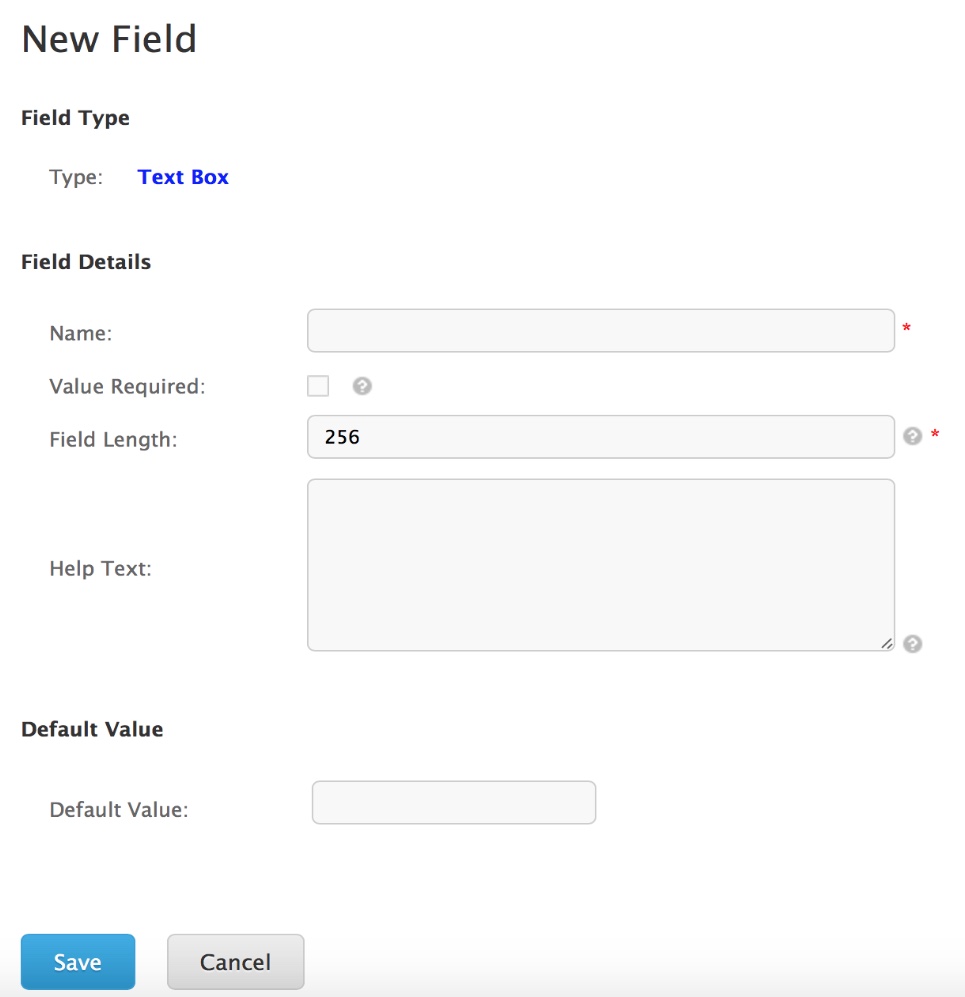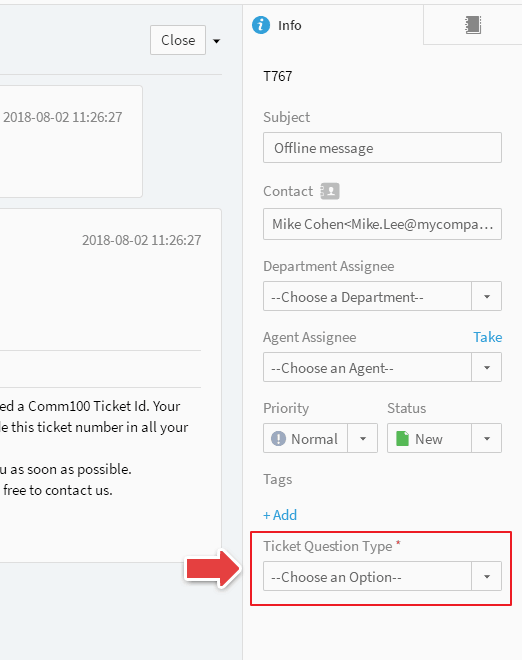With the Custom Field feature of Comm100 Ticket, you can create additional fields that help give context to a ticket. Custom fields can be also used to create Auto Updates and Auto Follow-ups.
These are the types of custom fields available: Text, Text area, Email, URL, Data, Integer, Float, Operator, Radio, Checkbox, Dropdown List and Checkbox List.
Step by Step Instructions
-
Log into the Control Panel and go to the Ticketing & Messaging module.
-
Go to Settings, then Fields and Mappings.
- Click Custom Fields, then New Field.
- Select a type for the field according to your needs and click Next.
- Customize the Name, Options, or Value Required etc. for this field. The following example is a Text Box type field.
- Click Save to complete the custom field configuration.
Now when you go to your Tickets & Messaging module on the Agent Console. You will find a custom field that has been added under the Info tab.