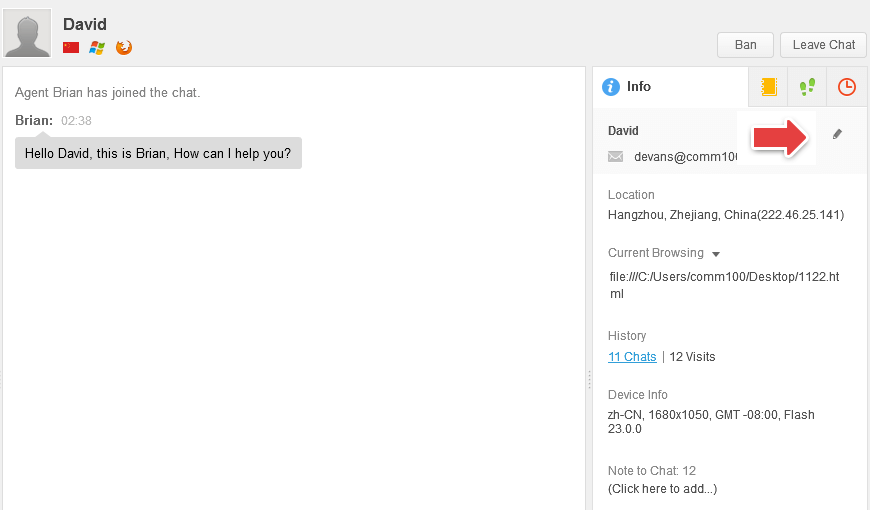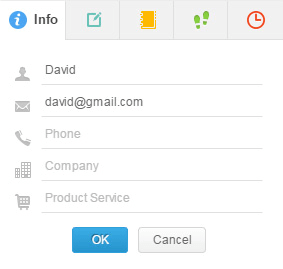Yes, you can edit a visitor’s information in Info section of the Agent Console window. Info displays the information a visitor entered in your pre-chat survey before starting chat.
Step by Step Instructions
1. Move the mouse to the section shown below and it will come out a pen icon.
2. Click the Pen icon and then you can modify a visitor’s information like Name, Email, Phone, Company, etc.