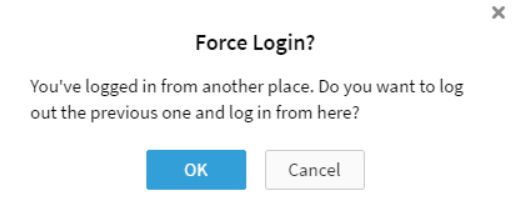This article will outline why you are receiving the “Force Login” message when you login to your Comm100 Agent Console and how to fix it.
Issue
When trying to login to the agent console you see a pop-up saying, “You’ve logged in from another place….”
Possible Cause
- There is someone already logged in to the Comm100 Agent Console using your login information.
- The agent console app is minimized, and you are attempting a second login.
- You closed the agent console (web/browser version) without logging out and are trying to log in again.
Solution
- Logout of your Comm100 agent console before closing the console application as closing the application does not log you out.
- Click the OK button. It will log you out from where you were connected previously or log the person out who is using your login credentials.
- Change your password if you suspect unauthorized access.