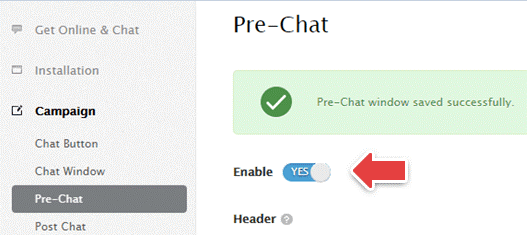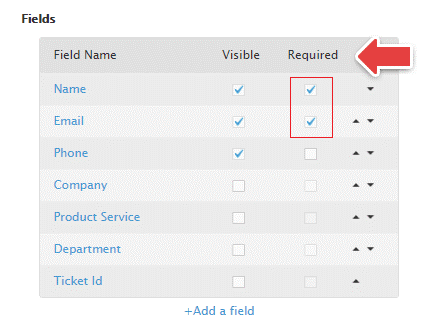Issue you’re experiencing
I want my site visitors to fill in a pre-chat survey before starting a chat. However, on my website, the chat starts immediately after visitors click on the chat button. How can I change that?
Possible Cause
- Your pre-chat form is not enabled for the campaign you are using on your website.
- Pre-Chat is enabled for a different campaign.
Potential Solution
- Go to Campaign > Pre-chat and enable the Pre-Chat form. Make sure the correct campaign is selected from the top-right Campaign menu.
- Select the fields you want your visitors to fill in and mark them visible. Mark the mandatory fields as Required.
- Save Changes and refresh your webpage.
Contact us if you need further assistance.