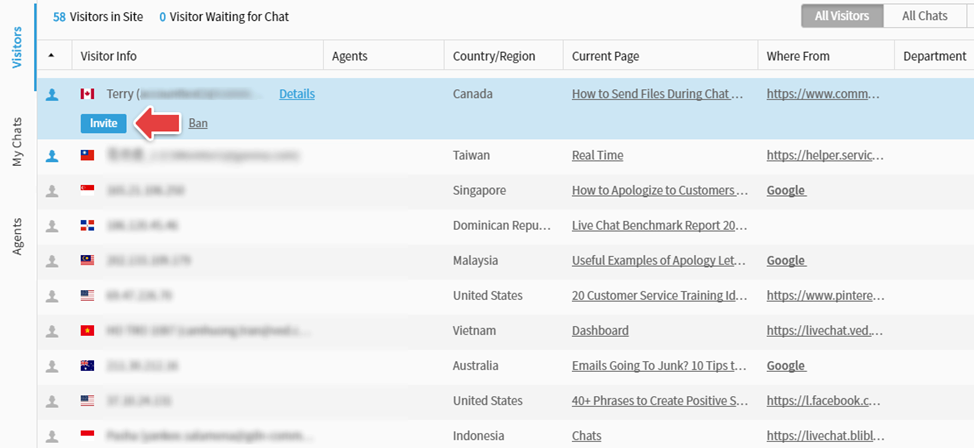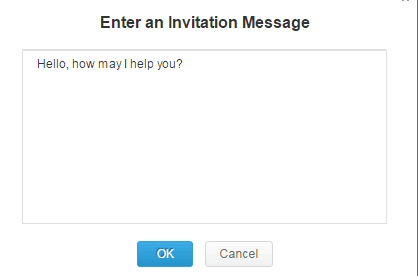You can manually invite a visitor to chat in the Agent Console window.
Step by Step Instructions
- Log in Agent Console from web app or via desktop app.
- Select a visitor in the Visitor List then click Invite.
- You can personalize the greeting message showing on the invitation.
- Click OK.
An invitation button shows up on the visitor side screen (the page where the visitor is navigating). After the visitor accepts the invitation, you can chat with him.