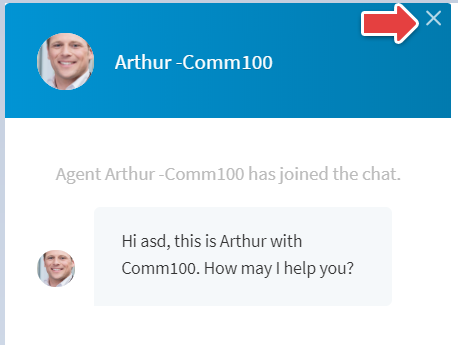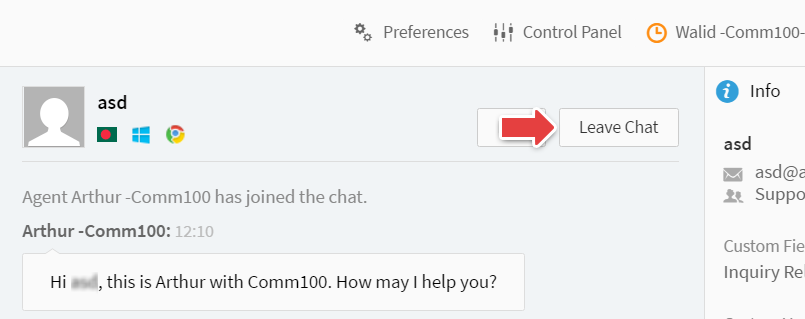To stop an ongoing chat, please follow the steps as below:
Visitors can click End Chat in the top right of the chat window to stop the chat. After that, visitors will get a pop-up message to confirm whether they want to leave the chat.
Agents can click Leave Chat in the Agent Console window to leave a chat. After that, a confirmation message will pop up and agents can click YES to stop the chat.