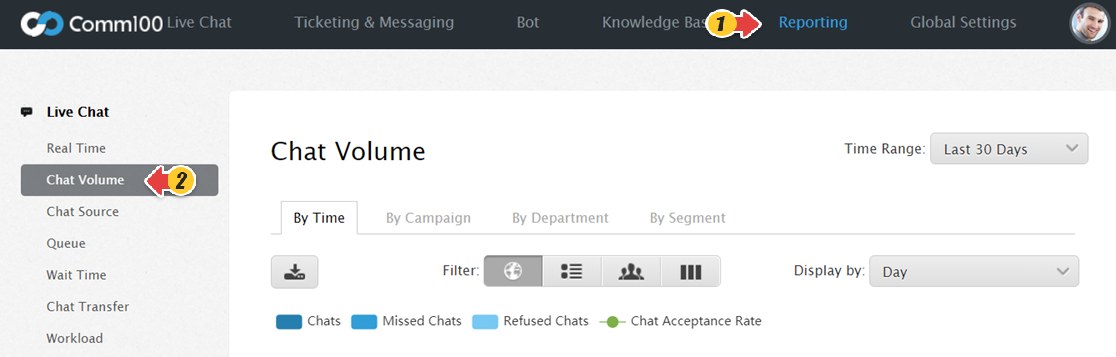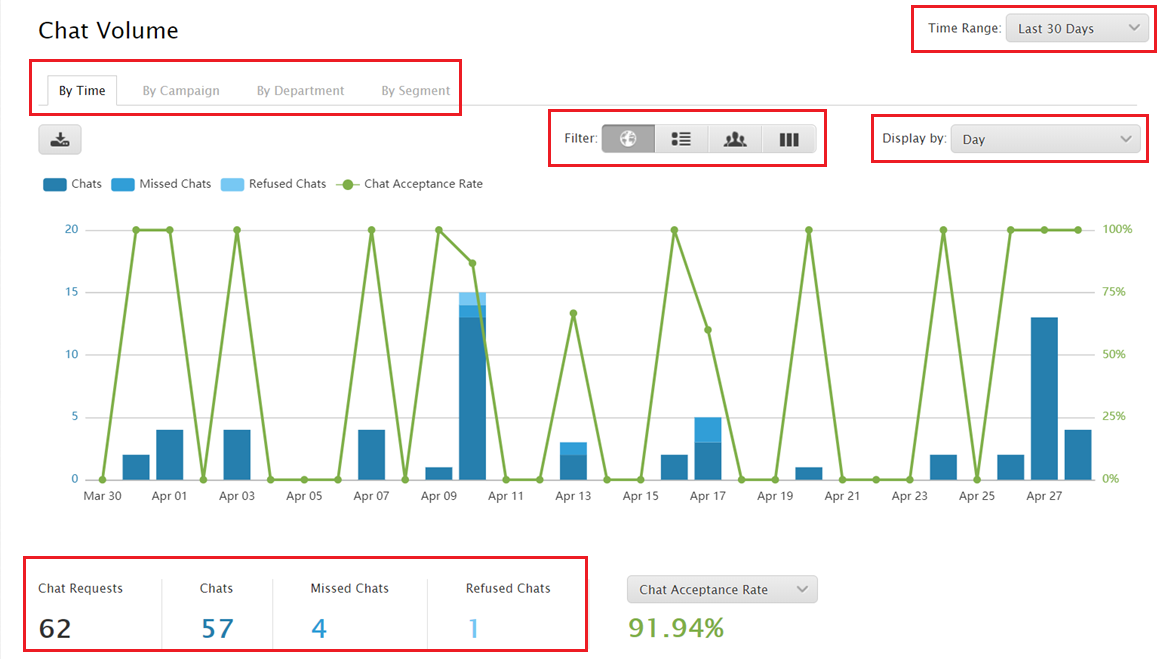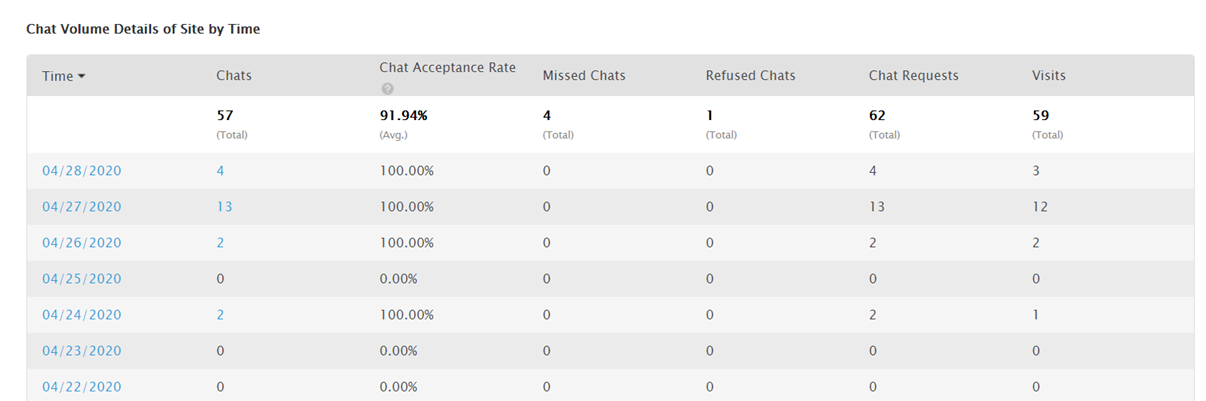Yes.
Visits and Chats Metrics provides the visit and chat counts on your website. You can locate it under Chat Volume report.
Step by Step Instructions
- Log into your site account.
- Go to Live Chat > Chat Volume within the Reporting module.
- Click Chat Volume to bring up the detailed report on Chats and Visits, as well as some other metrics. Set the time range to bring out the results during a specific period of time.