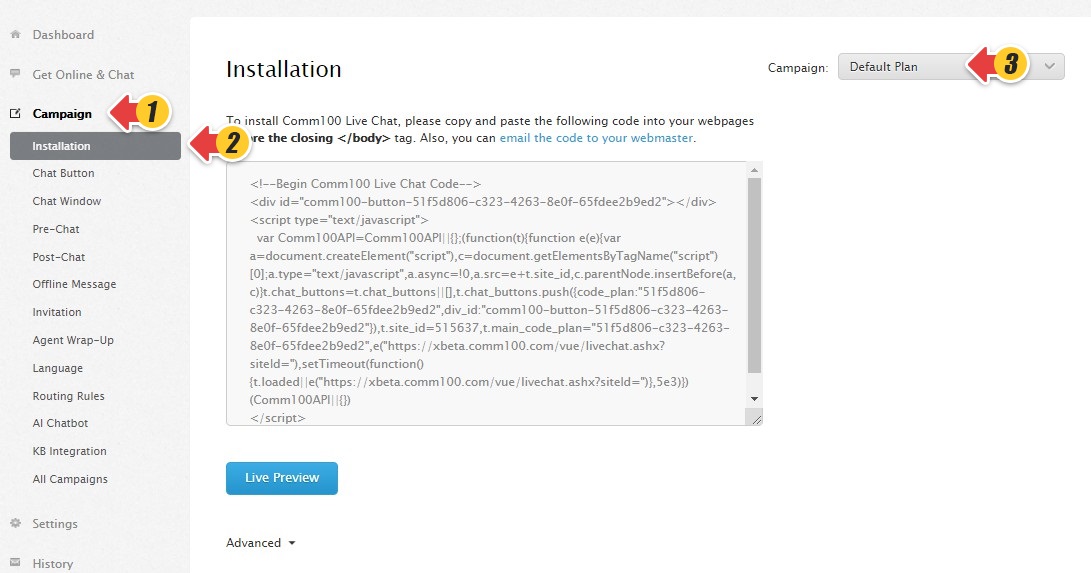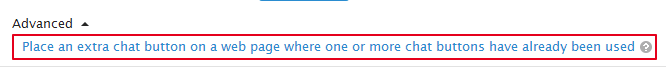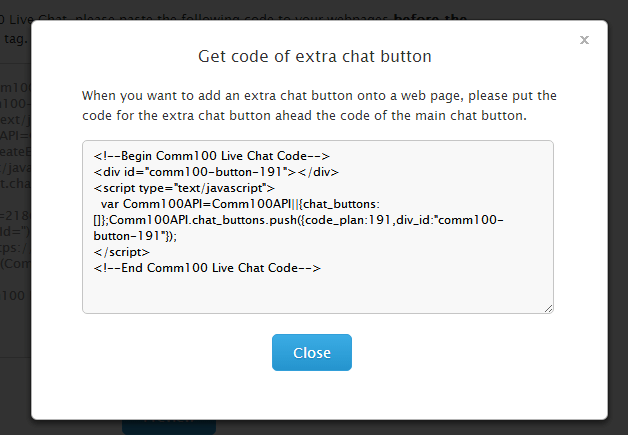Yes. You can put multiple chat buttons on the same web page.
Comm100 provides specified code for extra chat buttons. If you want to install an extra chat button on the web page where one or more chat buttons are already being used, you need to get the specified code for the extra chat button.
Note: To get the code for extra chat buttons, you first need to enable the Multiple Campaigns feature (Campaign>> All Campaigns).
Where to get the code for extra chat buttons?
-
Log into your site account and go to the Live Chat tab.
-
Click Campaign>> Installation.
- Choose the campaign you want to use, scroll down the page and click the Advanced link.
-
Click Place an extra chat button on a web page where one or more chat buttons have already been used.
- Get the code of extra chat button.
- Paste the code of extra chat button onto your webpage.
If you need any help, please contact our support team.