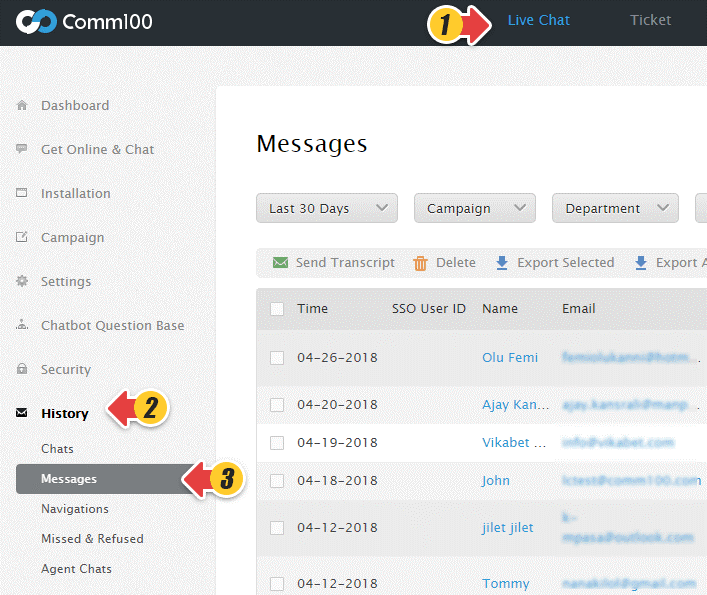When your live chat is offline, your clients can click the chat button and leave messages. These messages are stored on Comm100 sever and can be queried. Thus you can follow up the inquiries without missing any chance to communicate with your clients. There are three ways to view these messages.
View Messages in Email Account
With Comm100 Live Chat, you can forward the messages to a preferred email address(es) automatically. Thus, you can read your messages in your email system.
View Messages in Live Chat Control Panel
- Log into your Comm100 account.
- Click History first, then click Messages under it.
- Set the filter conditions to get your messages, and then you can click the Details icon to view the message.
View Messages in Ticketing & Messaging
If you have integrated Comm100 Live Chat with Comm100 Ticket in your account, offline messages can be automatically generated as tickets. You can go to the Ticketing & Messaging tab in the agent console to view and respond to them.