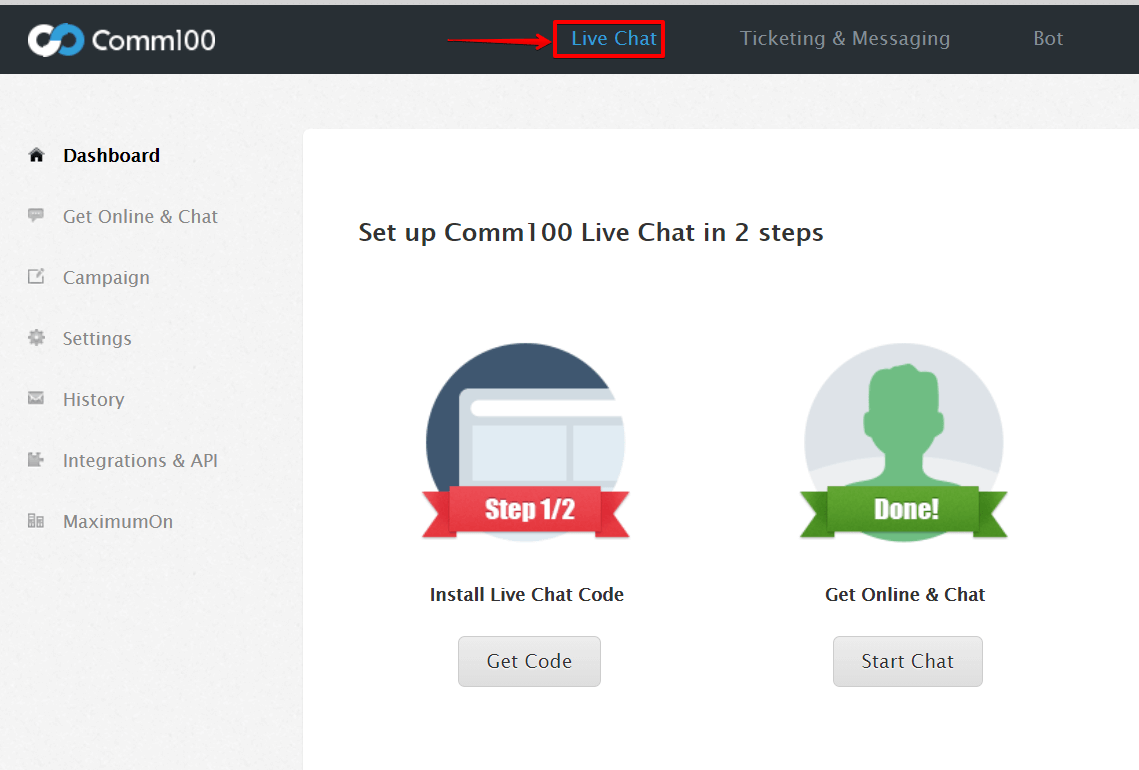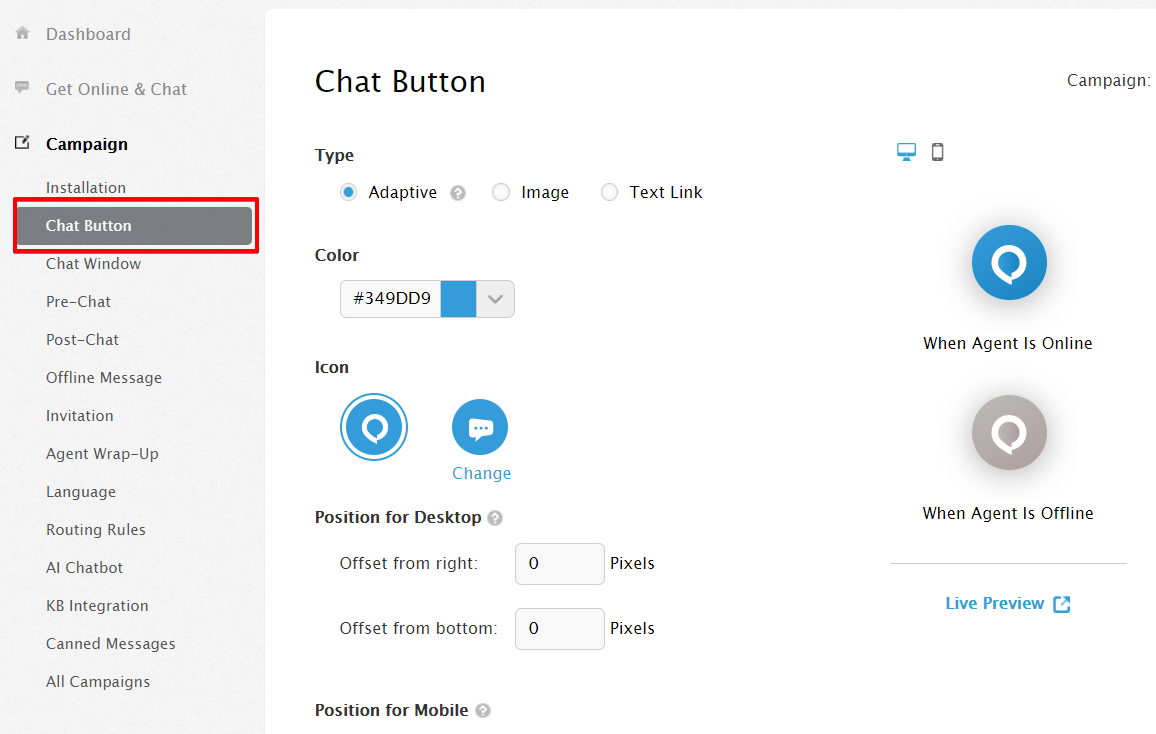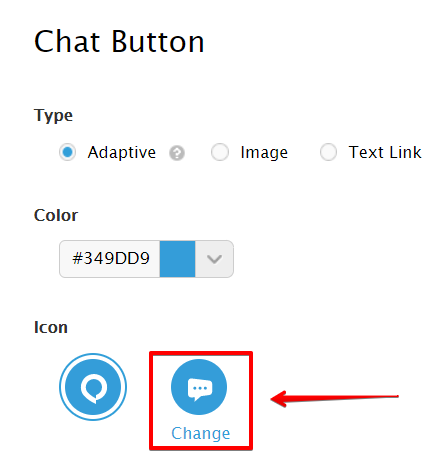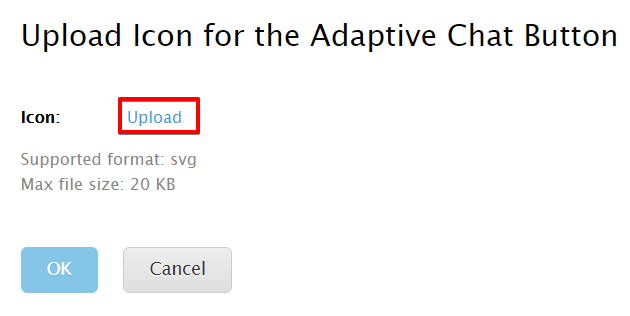Comm100 has launched a new design for our adaptive chat button. As part of Comm100’s continued growth, we are beginning to update our brand to match our platform’s evolution. The first step is a new design for our adaptive chat button. The changes happen once you upgrade to the latest platform, Comm100 X.
Note: You will have the option to upload your own design to use as the adaptive chat button.
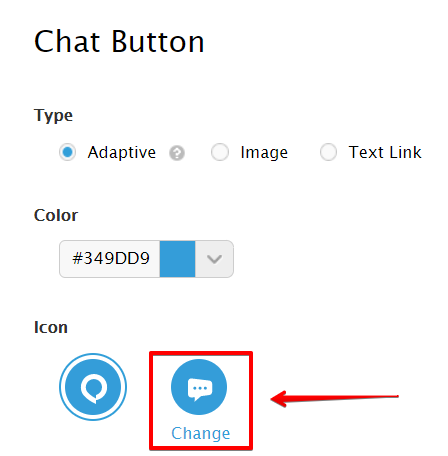
You currently see three types of buttons: Adaptive, Image, and Text Link.
If you are using the Adaptive type button, you have the following button options to choose from:

With the new adaptive chat button release, you will notice the following changes to your existing chat button:
- Your adaptive chat button changes to the new default adaptive chat button design after upgrading to Comm100 X.
- Your previously selected design will be offered as an uploaded option for you to change to.
Note: Image or Text Link button type in use will not be affected. This release only affects the Adaptive chat button design.
Uploading the new adaptive chat button
To upload the new adaptive chat button, follow these steps:
- Log in to your Comm100 account.
- In the top navigation bar, click the Live Chat tab.
- From the left menu, go to Campaign > Chat Button.
- Click on the Change link.
The Upload Icon for the Adaptive Chat Button page appears.
- Click the Upload button to upload a new icon.
Note: The supported file format is svg and max file size is 20 KB.
-
Click OK.