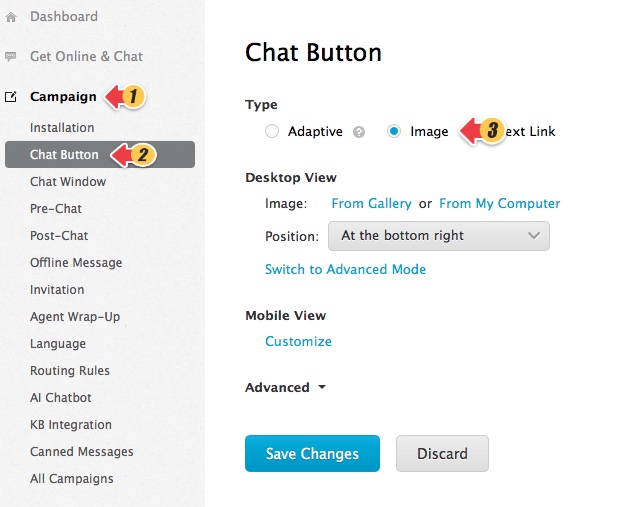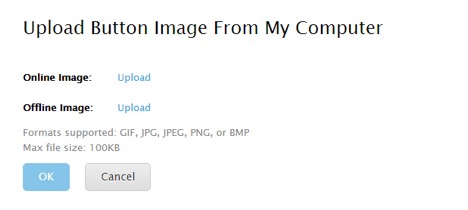Comm100 Live Chat supports using your own image as the chat button image or choosing from our Gallery Images.
Step by Step Instructions
- Log into your Comm100 account.
- Go to Campaign then Chat Button the choose the Image Chat Button Type.
Note: If you have multiple campaigns, please choose the one you are using from top right dropdown list. - You can either choose the image From Gallery or upload your own images by clicking From My Computer.
Note: If you want to use your own chat button images, you must upload BOTH your online image and offline image. - Click OK to save changes.