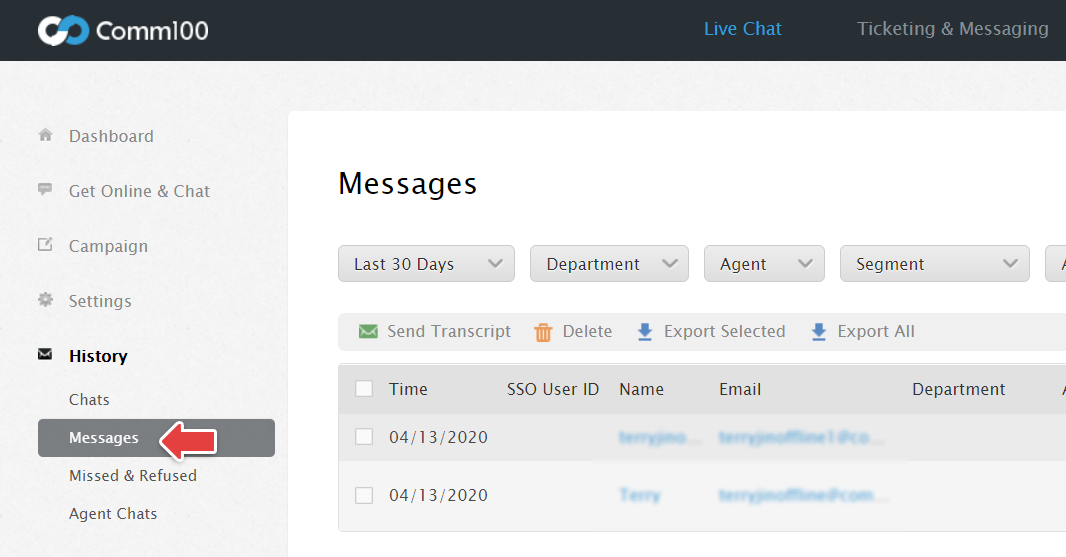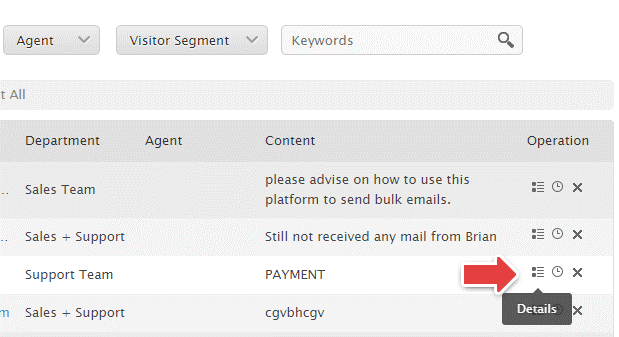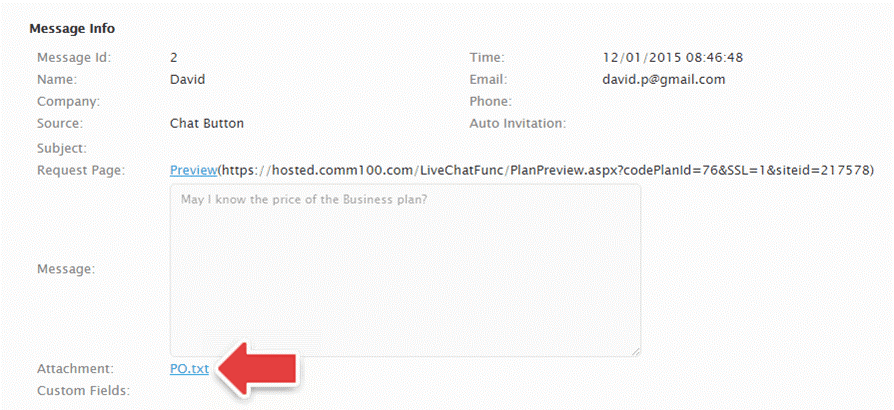With Comm100 Live Chat, your visitors are allowed to leave an offline message with attachment file(s) in your offline message window.
When you receive this offline message in your email, you can see the name of the attachment. You can download the file or you get the attachment in the History menu of your live chat account.
Step by Step Instructions
- Log in to your account.
- Go to History in the Live Chat module then click Messages.
You can view the offline messages by adding conditions in the dropdown list under Messages or by searching with keywords. - Click the Details icon to view a message.
- Scroll down to the Message Info section and click the name of the attachment to download the file.