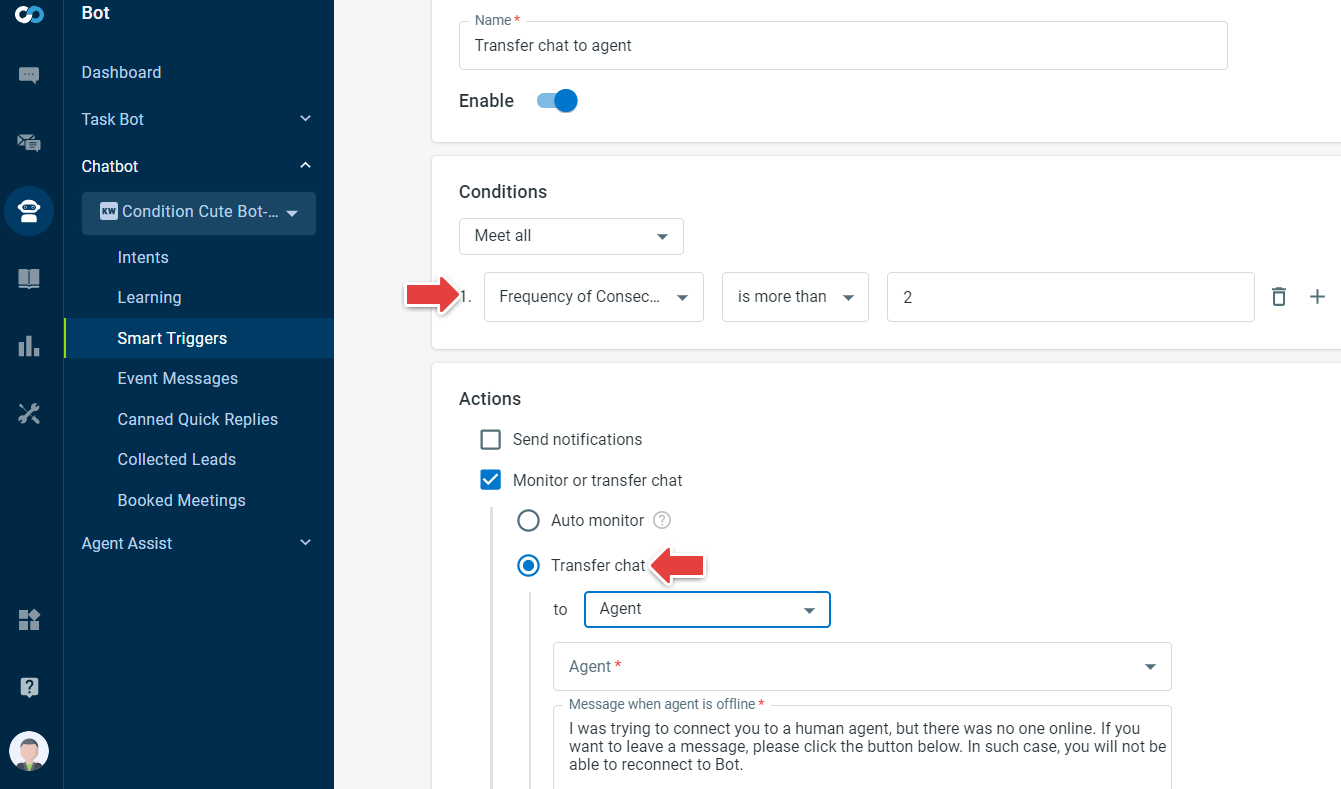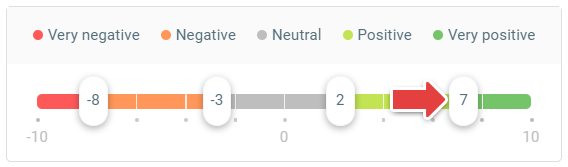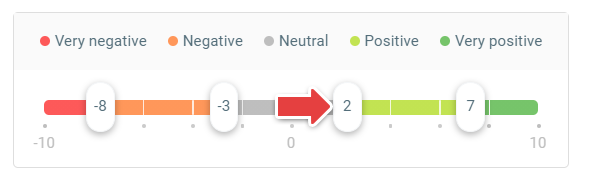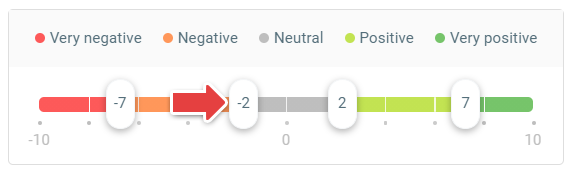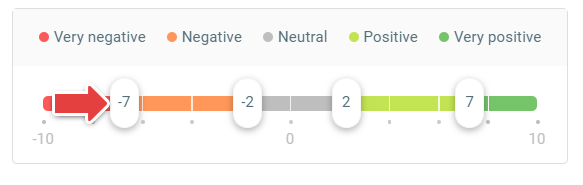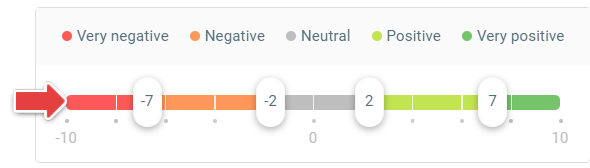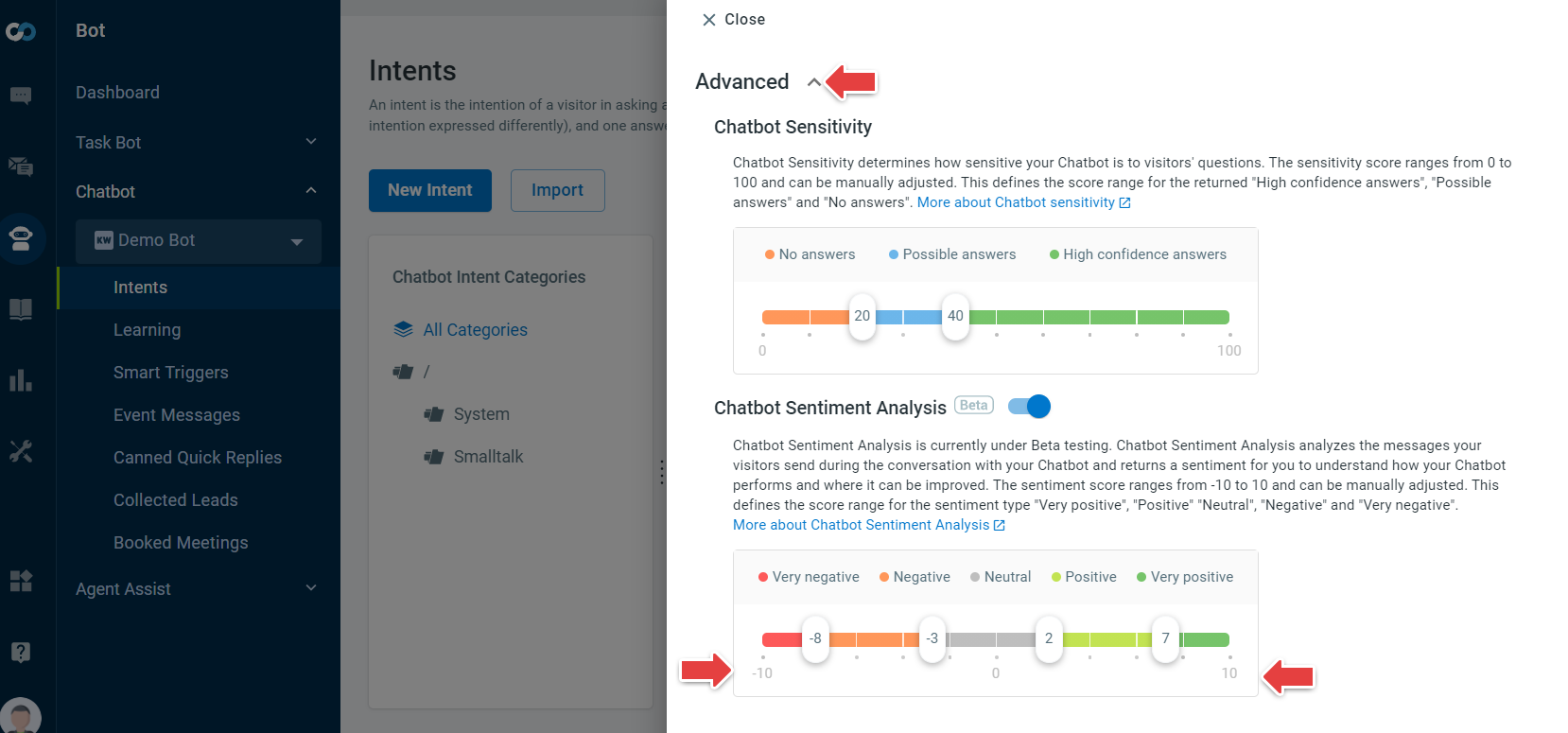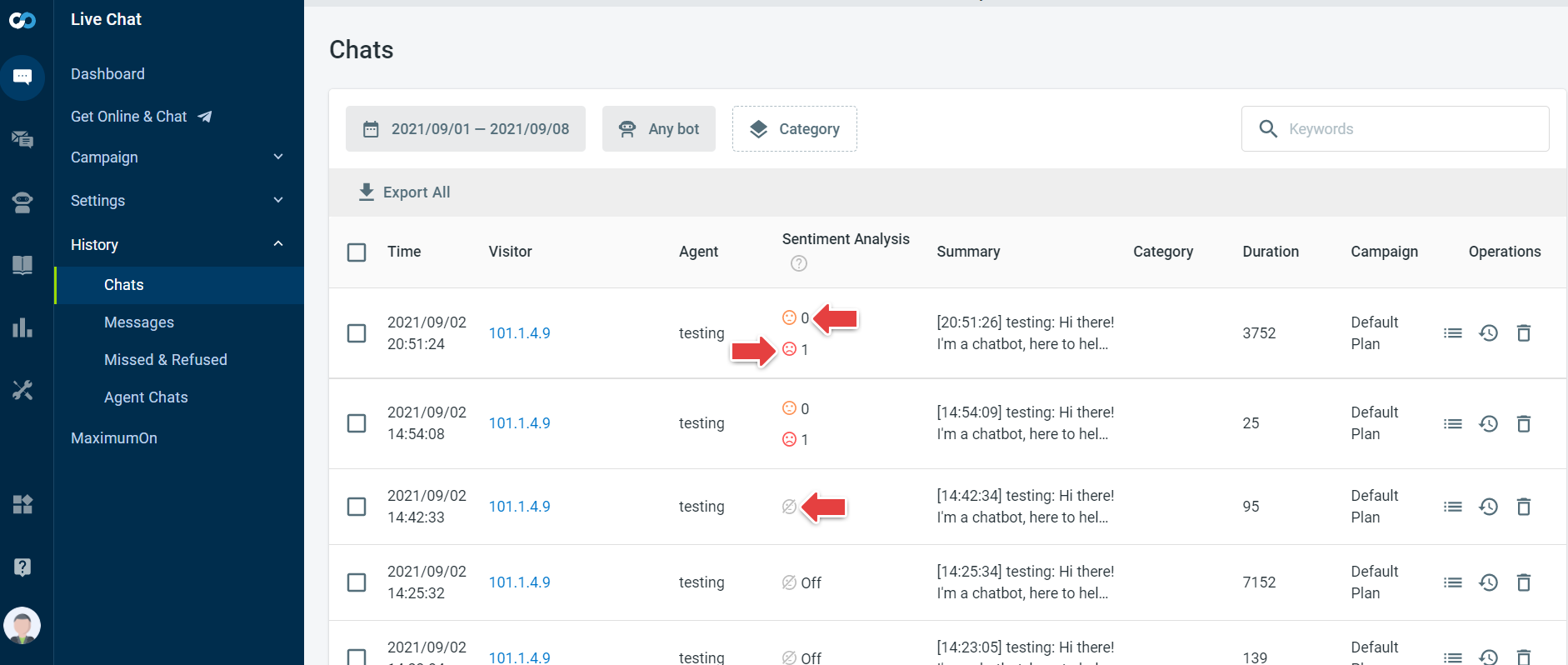Conducting Sentiment Analysis in real-time with your Chatbot visitors interface is a challenging proposition that can yield successful results. You can understand your visitor's needs and pivot the conversation. Sentiment analysis has become more popular due to the significant advances in deep learning, which has brought about cutting-edge algorithms to extract better the intent of a human's text communications, thereby scaling it at large.
Chatbot Sentiment Analysis analyzes every message your visitors send during the conversation with your Chatbot and returns a sentiment for you to understand how your Chatbot performs and where it can be improved. The sentiment score ranges from -10 to 10 and can be manually adjusted. This defines the score range for the sentiment type "Very positive", "Positive", "Neutral", "Negative", and "Very negative".
Comm100’s Sentiment Analysis makes your Chatbots more powerful in understanding the emotion in the visitor messages, which helps you mitigate risks and delight customers by identifying and interacting with those who need your most attention.
For example, if a visitor sentiment reaches Very negative, you can set a trigger to stop an Intent flow and transfer the chat to an agent.
Benefits of the Chatbot Sentiment Analysis
The following are the benefits of the Chatbot Sentiment Analysis:
- You can use the Chatbot Sentiment Analysis to make the Chatbot engage better with your visitors and improve their experience with your brand.
- You can view the sentiment level for each visitor utterance and let the Chatbot drive the flow of conversation in tune with the visitor’s sentiment.
- You can improve your Chatbot’s Intent library by checking chat transcripts if you notice a very negative or negative sentiment.
Sentiment types and recommended threshold adjustment for each sentiment type
Sentiment type defines the visitor’s emotions between positive, neutral, and negative.
The Chatbot can identify sentiment types and understand the sentiments in the conversations. Sentiment analysis can help detect a range of emotions such as happiness, anger, sadness, positivity, and so forth.
Comm100’s Chatbot Sentiment Analysis provides you with the following five sentiment types:
- Very positive: The Very positive sentiment is achieved when the visitor is delighted with the Chatbot’s response. We recommend setting the threshold score between 7 to 10.
- Positive: Positive sentiment score can be achieved when the visitor finds the Chatbot’s response to be helpful. You can set the threshold score between 2 to 7.
- Neutral: At times, the conversation of the visitor might not contain any emotion or sentiment. The neural score can be linked to such conversations. You can consider setting the threshold score between -2 to 2 for such conversations.
- Negative: Negative sentiments happen when the visitor is not happy or satisfied with the Chatbot’s service. You can set the threshold score linked to negative sentiment between -7 to -2.
- Very Negative: When the visitor is very unhappy and angry with Chatbot, very negative sentiment can happen. We recommend you set the threshold score between -10 to -7.
Chatbot Sentiment score
The Chatbot Sentiment Analysis works to return a score for each visitor message and indicates the sentiment situation.
Each sentiment score ranges between -10 to 10 and can be attached to a sentiment type. You can manually adjust the score from the Advanced drop-down on the Edit Chatbot page.
Check the visitor’s sentiments in History
When the visitor’s sentiment is Negative and Very Negative, it is attached to an icon and reflects in the History section. Off icon is seen when the Chatbot’s Sentiment Analysis is turned off.
You can navigate to Live Chat > History > Chats in the Control Panel and check the Sentiment Analysis for any bot. You can also click the Details option under Operations to check the transcripts for visitor messages with red and orange sad face smileys.